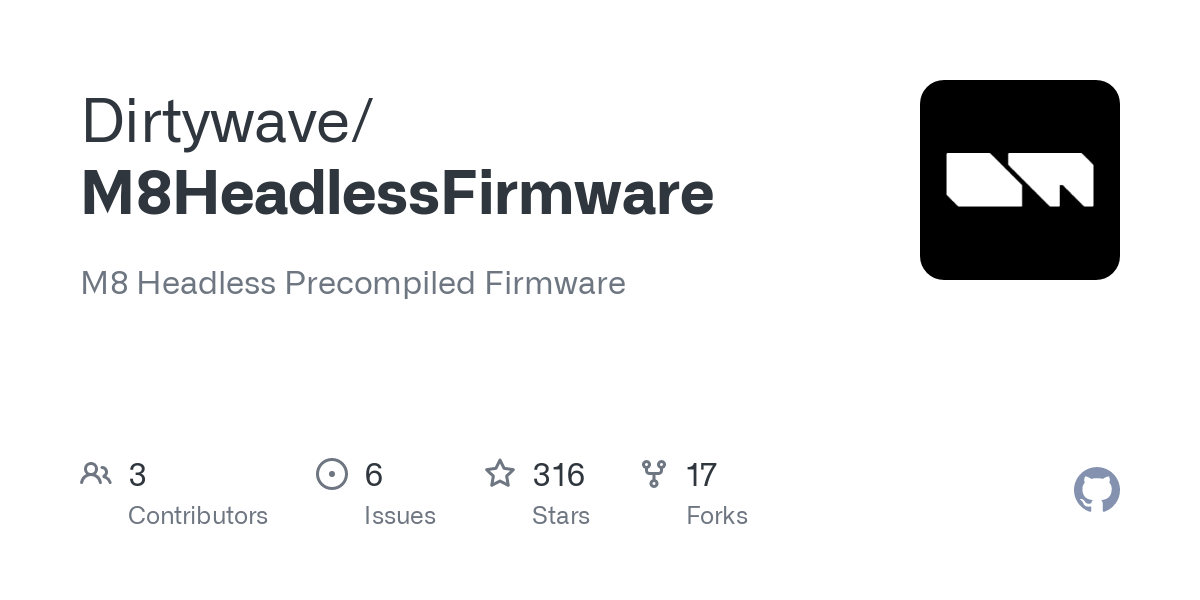GitHub - Dirtywave/M8HeadlessFirmware: M8 Headless Precompiled Firmware
github.comM8 Headless Precompiled Firmware. Contribute to Dirtywave/M8HeadlessFirmware development by creating an account on GitHub.
From the Changelog:
2023-03-22 - Version 3.0.0
- Note!!!: Output/Speaker volume has moved to the top of the mixer view (previously in project view)
- Note!!!: Songs that have previously had Volume assigned to an LFO will need to be adjusted manually due to a bug in volume calculation
- New: Hypersynth instrument (stereo chord synth)
- New: External instrument (send MIDI and receive audio for processing)
- New: Envelopes and LFOs have been replaced with 4 configurable modulation slots
- New: Bipolar ADSR envelope - The release stage can be triggered via KILL command, new note-off note, or external MIDI input
- New: Drum Envelope - High initial peak value for transient shaping with a hold/body stage that slowly swells
- New: Follow envelope - Simple ADH (Attack, hold, decay) envelope that can be trigger by another instrument or track in the song
- New: Key or velocity modulation source for mapping note/velocity
- New: Note Offs can be entered in the note column by deleting/clearing a empty note “—” via OPT+EDIT
- New: DJF Now has modes (LP:HP, LP:BP, or BP:HP)
- New: Default groove (was groove 0) can be defined in the project view
- New: Default scale and Key signature (was scale 0) can be set on the project view
- New: Song preview has been added to the file browser when loading a song via START key (if the song is not currently playing)
- New: Random name generator in the text entry “keyboard” view
- New: Note Trigger indication for playing tracks located next to notes in info area
- New: OFF Fx Command - Like KIL to stop sound but for use with ADSR to trigger key-release stage.
- New: RMX FX Command - (Remix) Set the playhead to a specified position on all tracks to the right of command’s track
- New: RNL FX Command - (Random left) Randomize the command to the left of RNL a specified amount
- New: TBX FX Command - (Aux table) Plays a second table in the given phrase that is played in conjunction (but not in sync) with the instrument’s table
- New: DEL FX Command implemented in table
- Improved: REP FX Command (Repeat last effect) now has wider range for slower control
- Improved: Midiout Instrument now has envelope nad LFO modulation for CCs
- Improved: Delay send effect now has smoother transitions when changing delay time or tempo
- Improved: Phrase and table share last edited value for command fx
- Improved: To automatically select a command fx, press edit on a parameter in the Instrument and mod views to copy it’s fx command
- Improved: Phrase/Table: When pasting 16 rows starting on the top row, the cursor will stay on the top row instead of scrolling to the bottom
- Improved: Added colors to the mute/solo “M” and “S” text in the right-side info area for visibility
- Improved: REP commands not stopped in previous phrases now have a visual indication in current phrase screen as “^^” next to FX command label
- Improved: Scope has been improved when high pitch notes occur
- Improved: Mixer has better metering. General UI improvements across all views
- Improved: Sample editor - Slices now appear as markers and values can be copy/pasted (SHIFT+OPT, SHIFT+EDIT)
- Improved: Sample editor - Ranges / Slices can be adjusted / set via Touchscreen+[EDIT]
- Improved: Scales and Themes now support custom save folders
- Fix: Midimap view visual scrolling issue on destinations
- Fix: Midiout Program change and bank not sending on occasion
- Fix: Sample OSC loop mode on tiny region could result in wrong waveform offset and pitch changes
You must log in or register to comment.